Explore a dependency management example in Kanban with an illustrative example of a Kanban implementation in an advertising agency.
Lots of professionals struggle with managing dependencies. Things often turn out to take longer than expected due to some type of dependency that causes delay. We then wish we scheduled this task for earlier. These cases can cause anxiety as people want to look professional in their work, make good-quality decisions with confidence, and deliver on time.
Kanban offers a variety of solutions to manage dependencies. You can explore them in the article “What is Dependency Management in Kanban?”. In this article, we will go through a dependency management example that takes a look at a Kanban implementation in an advertising agency. Although the names and details have been fabricated, we modeled this example based on a real advertising agency using their agency structure and requests.
Meet Our Advertising Agency “Sam&Sam”.
This agency has 53 employees that work within 7 departments. Every department is a separate service and has its own Kanban board. Departments such as public relations, production, and accounting have their partners and contractors conduct projects to meet the client’s expectations. Let’s briefly look at the 3 main departments that are the focus of this story:
The client services department is responsible for key clients and for developing new business. Apart from the Client Services Director, this department has 4 teams of account managers. Each one is responsible for 2-3 clients and is in charge of managing their needs and requests. Account managers have overall accountability for the delivery. They are responsible for delivering the campaign/project/service that meets the client’s requirements. They are the ones who coordinate and lead projects and follow up on their results.
The creative department consists of a creative director, four art directors, and five copywriters. The art directors are responsible for quality and ideas for all work that comes out of the agency. The copywriters are the ones who create crisp copy, slogans, and memorable, concise, and clear texts.
The design studio has six designers and three DTPs. The designers provide graphic designs, such as logo design development, as well as layouts of advertising materials such as web pages, etc. DTPs provide different pre-press services such as typesetting and document layout. They work with high-resolution files and set up everything, preparing the files created by the designer for the final release.
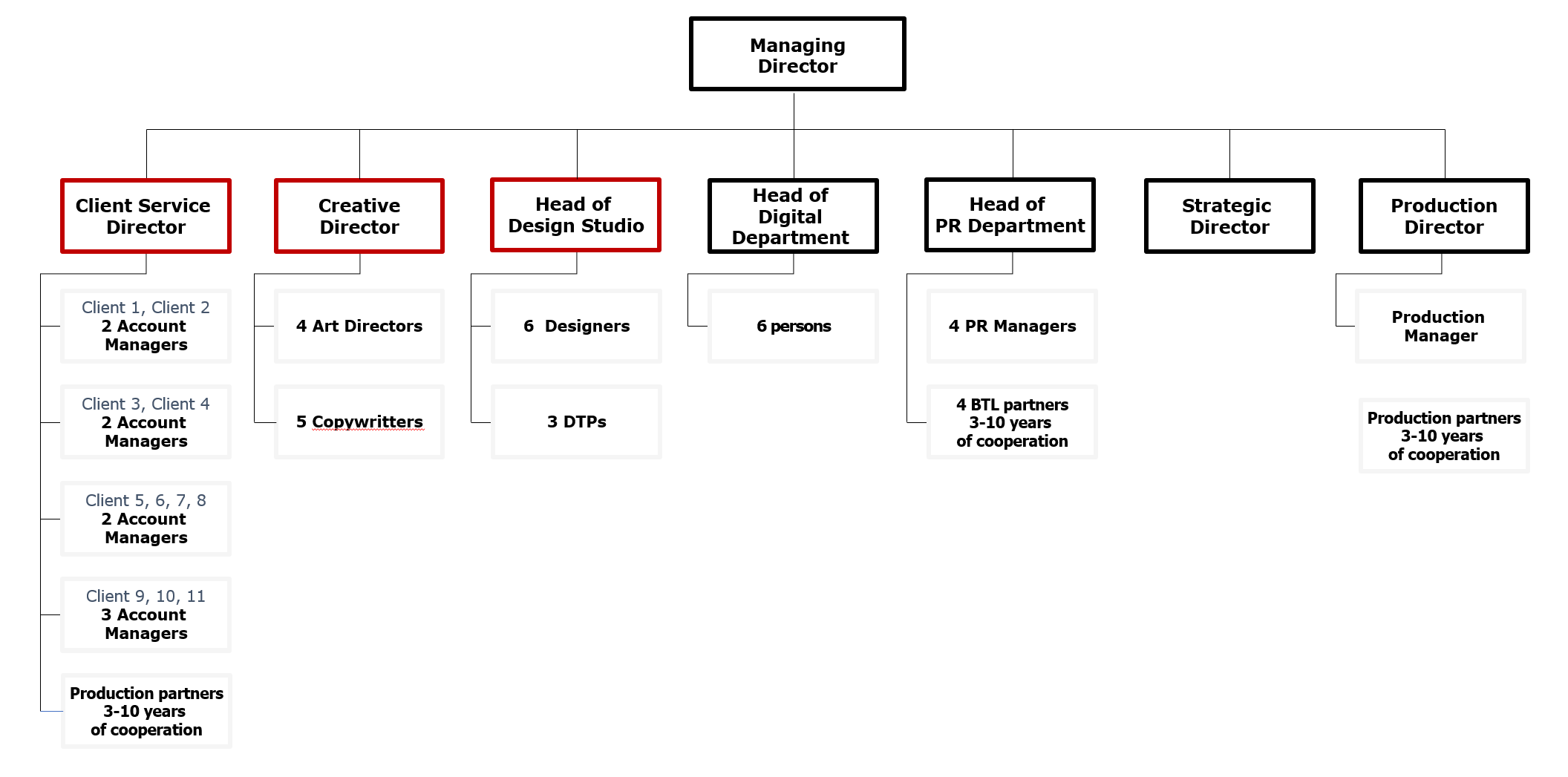
Each department provides a separate service, so each one of them has its own portfolio-type Kanban board.
Meet our Account Manager – Rebecca.
As an account manager, Rebecca works with several big clients constantly. To deliver the services, Rebecca is in constant cooperation with other teams such as the design studio and creatives. Normally, new requests from clients come either to her or to the Client Services Director. They then consequently appoint a team of account managers for this request.
Recently Rebecca received a new request from her client – a shampoo brand. They want the agency to create a key visual (key image for the advertising campaign) for their new shampoo. After receiving all the materials from the client and clarifying any questions, the task is clear and Rebecca creates a Kanban ticket for the account managers’ Kanban board.
Account Managers' Kanban board.
As the department deals with different work types, their Kanban board design is simple. It has two main swim lanes for billable and non-billable projects. As we know, apart from regular billable work, agencies do a lot of non-billable work such as bidding for new projects and tender proposals. This is uncommitted from a client perspective (upstream) and unpaid work that the agency does constantly to win a new project or a new client. Therefore, a certain percentage of their work is non-billable. Their Kanban board design allows them to track the amount of billable vs non-billable work to control that the amount of non-billable hours does not exceed a certain limit. This way the agency maintains its profitability.
We can also see that each account manager's team has his/her swim lane. This helps to track the workload of each team to control that new projects are shared fairly. This way no one is overburdened and the work flows as it should.
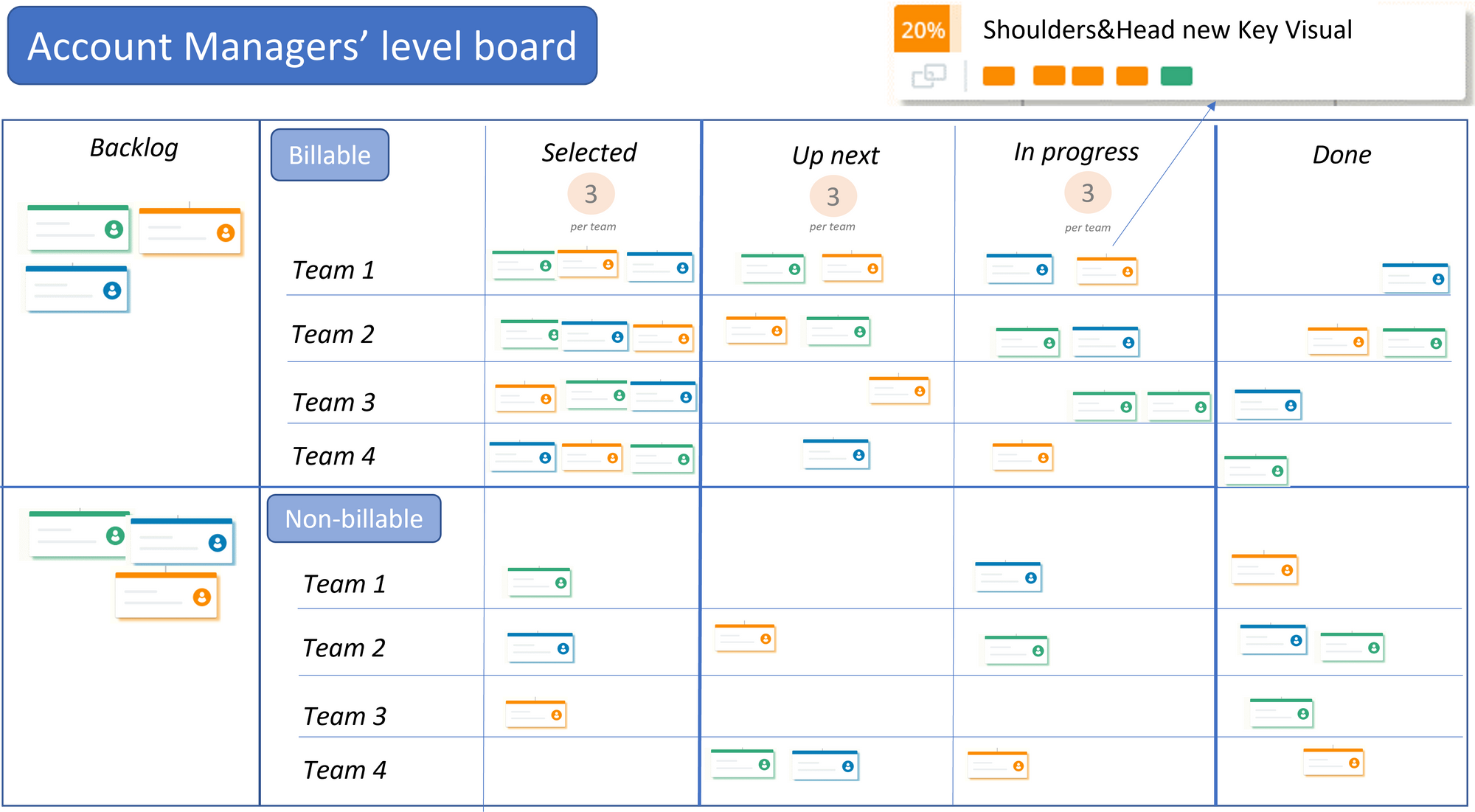
“Shoulders&Head” new key visual request.
When Rebecca is creating a Kanban ticket for the accounts' team Kanban board, she thinks about all the processes this request will go through. The process of this work type is clear for her given her previous experience and will include the following general stages:
- The Account Manager writes a brief to the Art Director to develop ideas for the key visual
- The Art Director sends a set of ideas after three days. The Account Manager, Client Service Director, and Art Director meet to select and approve the 3 best ideas from the list
- The Account Manager writes clear briefs to the designers and copywriters to create copy and a draft proposal design
- The Account Manager approves all ready materials with the Art Director or communicates any corrections needed to the teams
- When all 3 ideas are ready, the Account Manager sends the proposal to the client. The client chooses one idea and/or gives his/her corrections or comments
- With the Accountant Manager's guidance, the designers and copywriters implement the client’s corrections
- The Art Director approves the final materials and the Account Manager sends them to the client for his/her final OK
- If no further corrections are needed, the design is sent to DTP, where it goes through a final preparation process
- The Account Manager delivers the archive with the final high-resolution files to the client. At this point, the work is considered to be done
The process may differ given the client’s feedback. The request may go through several client feedback loops, or if required, it may include conducting a photoshoot and model casting which will require the involvement of external partners. In other instances, it may be only a slight work around the design, so the agency will be able to do everything “in-house”.
“Shoulders&Head” new key visual request – Kanban board ticket.
When creating a ticket for this task, Rebecca drafts the list of subtasks within the main stages this project will go through. Rebecca will be the one responsible for leading and modifying this ticket. When a time comes for a certain dependency, Rebecca will convert this subtask into a “child” ticket that she will send to the corresponding shared-service board where it should be accepted and added to a backlog.
Before sending this ticket to the board, Rebecca needs to give it a proper class of service. As agreed between the teams, they use four classes of service which they highlight with different colors:
- Expedite (white) – the work is urgent and the cost of delay is high. This work item goes as a priority in all the columns
- Fixed-Date (orange) – delivery needs to happen at a date in the relatively near future
- Standard (yellow) – regular work with no fixed date for the delivery, expected to be delivered in a reasonable time
- Intangible (blue) – the impact of delay is intangible, insignificant, or undetermined. The impact of delay may not happen at all or happen much later. If it does, the impact of delay will be very significant straight away. The team agreed to choose several intangible tickets per month, so they do this type of work constantly. Otherwise, they would postpone it all the time
Rebecca uses Triage Tables via the Poster or Menta Triage DS application to calculate the corresponding class of service for this request and it appeared to be a "Standard with a Deadline".
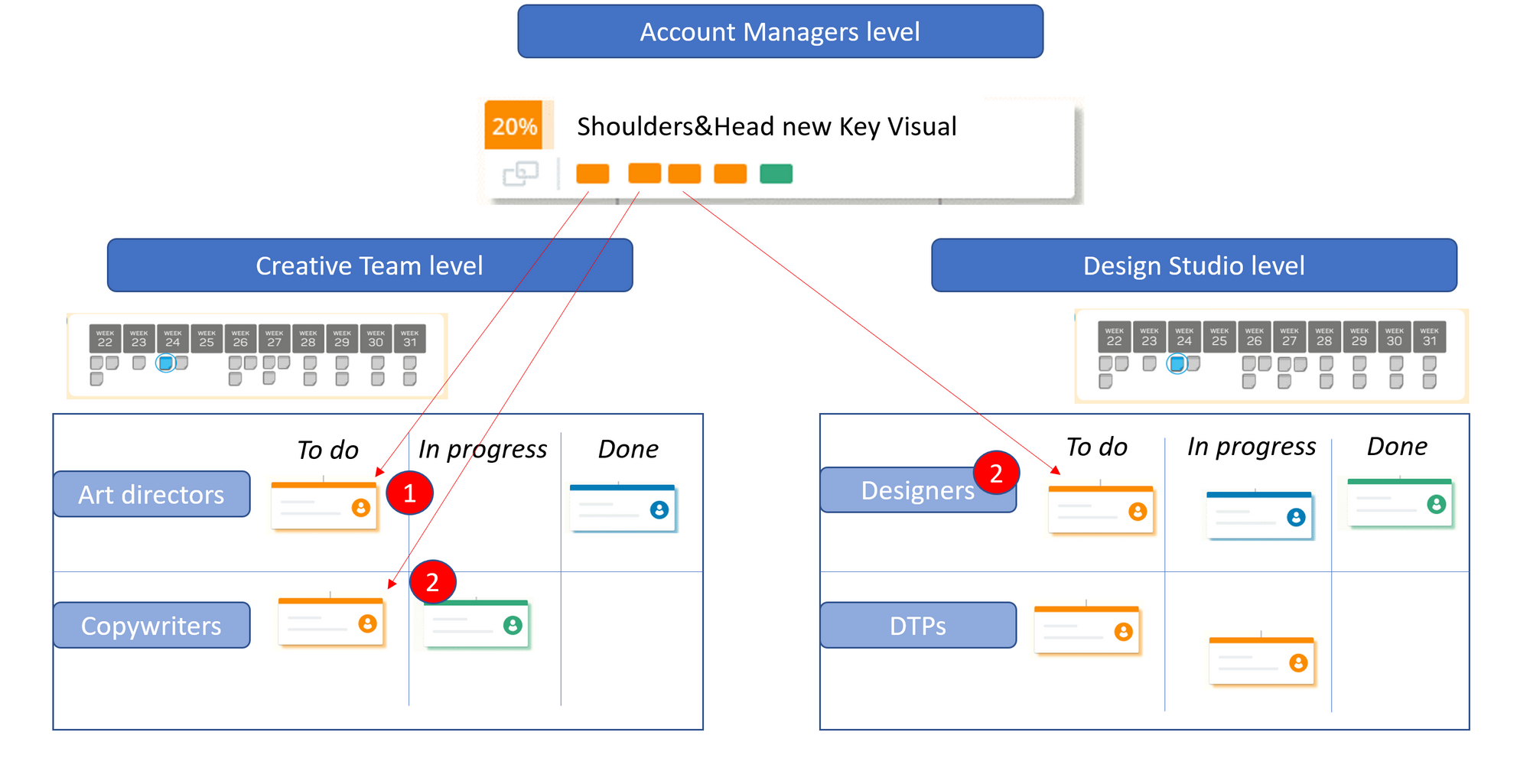
Managing Dependencies among shared services
In this example, we can allocate several dependencies. So how can we properly manage these dependencies using the Kanban Method?
Rebecca completed and submitted the “Shoulders&Head new KV” ticket. When she reaches the moment to send a “child” ticket, she checks the Dependency Management Poster to verify whether she needs to change the class of service for a shared-service Kanban board.
For example, the brief for the Art Director is ready, and Rebecca wants to send a “child” ticket to the creative team's board to the Art Director’s swimlane to request the development of the ideas for this key visual. Rebecca knows the parent ticket is "standard with a deadline", therefore she cares about the consequences of the delay. That is why she may need to modify the class of service. After checking the Dependency Management Poster, she finds out that she needs to change the class of service for the creative team's board to a "fixed-date" request and add it to a Reservation Board as a “Standby” class of booking.
Classes of Booking and Reservation Boards.
Each Kanban board has a reservation board displayed nearby. It looks more like a calendar of weeks that allows you to “book” a week to start working on a particular request. There are three classes of Reservation that the team is using: guaranteed, reserved, and standby.
- Guaranteed – this ticket should be included as a priority to go through a board during a particular week. In other words, its compliance should be guaranteed.
- Reserved – this ticket has a secondary priority and has to be included in an average amount of tickets that normally go through this board (average throughput).
- Standby – this ticket can wait to be included in the maximum throughput of this board. This means that this work item has a chance to go through the Kanban board on that particular week.

Managing Dependencies
Rebecca sends her child ticket “Ideas development for Shoulders&Head KV” to a creative team board in the Art Director's swimlane and identifies a “standby” class of booking on their reservation board for the next week. If her standby ticket will not be pulled during the assigned week, its class of booking and class of service will be reconsidered. She may schedule it for the next week already as a reserved or even guaranteed class of reservation.
When the work is done, the Art Director fulfills the request and sends back several ideas for the Account Manager's Team to choose from. The team conducts a meeting and chooses the three best ideas to develop. Then Rebecca creates briefs for the copywriters and designers. She creates new “child” tickets out of her subtasks and sends these requests to the design studio putting them into the designers' swimlane. Traditionally, she verifies the class of service for the dependent ticket and its class of booking for the reservation board using the Dependency Management Poster. She follows up on whether tickets were accepted and modifies their classes of service and classes of booking if necessary. In general, Rebecca as an account manager will continue working on this project in this manner. She will be submitting further requests to other Kanban boards as a consequence of the communication with the client until the project is finally delivered.
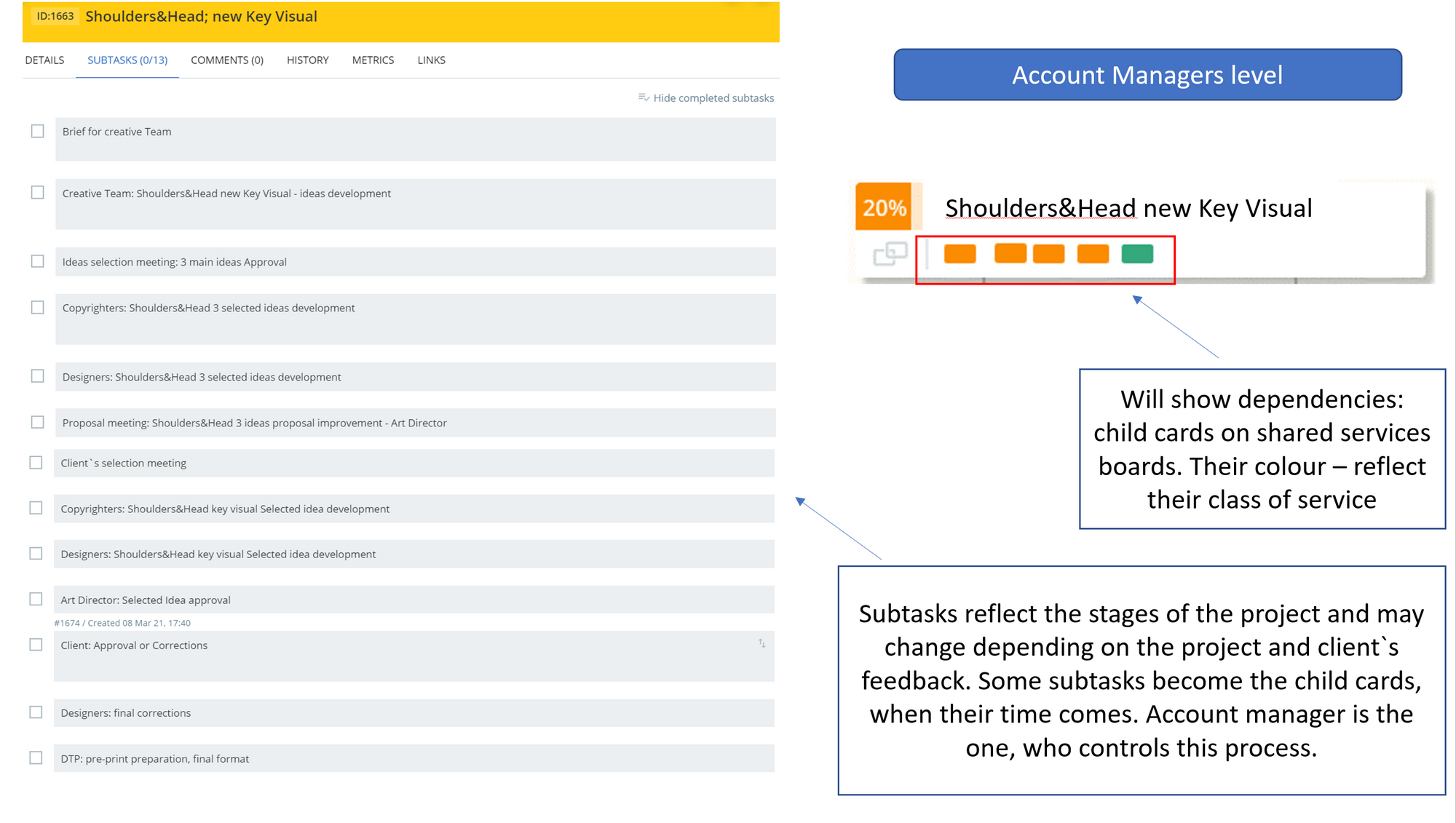
How Can This Approach Help You?
We only care about delays if their impact is large. Therefore, we need effective dependency management only when the impact of the delay is sufficient. Triage Tables help to understand the impact/the cost of delay. Only if an item requires a fixed-date class of service do we need to manage dependencies. Otherwise, we can just let them happen and manage them as they occur. It massively simplifies the task of dependency management in Kanban. It allows people to have a fast and low-cost solution to decide with confidence based on the understanding of the cost of delay and the class of service of the item.
Want to learn more about Managing Dependencies?
- Take a class at David J Anderson School of Management.
- Sign up to kmm.plus learning platform and explore the Dependency Management poster in-depth with the corresponding Kanban Maturity Model book chapters explaining these studies.
- Buy the Kanban Maturity Model book.


